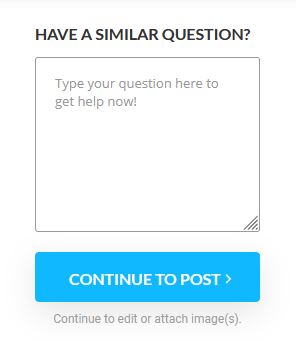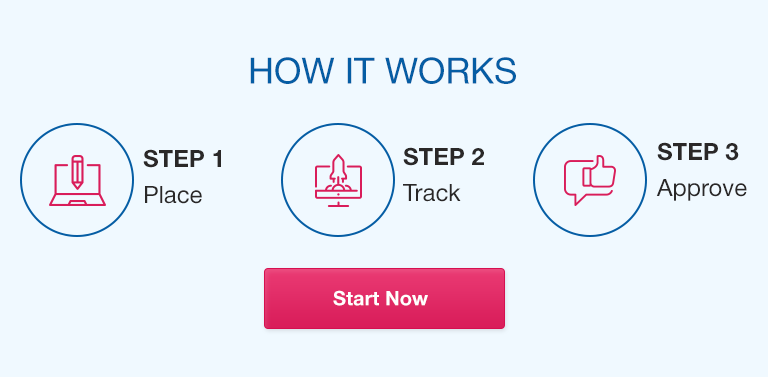Upload in the format of a Word document answers to the Discussion and Critical Thinking questions in the Callaway textbook. Include:
- Chapter 15, #1. Instead of #2, answer this: Discuss the various services the ASRT provides the imaging community. #3 and 4. Additional question #5: Use a search engine and research our state’s professional society. What is its name and website?
- Chapter 16, #1. Instead of 3, answer this: List and describe the 5 main areas of responsibility that are common to each imaging modality. #4.
Formatting:
All writing assignments must be uploaded as Word documents, which you can access through your Microsoft 365 account, in the following format:
12-point Times New Roman font
Double spacing
No Header – do not put your name on it. (Some instructors grade in Anonymous mode.)
Title: Chapter(s) ____ Homework Assignment
Use complete sentences in proper paragraph form.
Use your own words! Do not copy anything from the textbook, the internet or Quizlet; just put it in your own words as you understand it. Copying from the textbook, other students, PowerPoint presentations, closed-captioning transcripts, websites (even Quizlet), or other materials is not allowed and is considered plagiarism. It is also considered plagiarism if you submit the same work from previous attempts at this course! Students who violate this policy will receive a 0% for any plagiarized assignment and will be referred to the Office of Student Conduct for disciplinary actions and will receive a grade of F for the course.
If the assignment has more than one chapter assigned, separate the chapters. Then write out the homework questions by number. For example, write Chapter 1 at the top, then the number 1, and then type out the question and then your answer.
Submit only one Word document per homework assignment. In other words, if the assignment calls for answering the questions from chapters 5-7, use and upload one document to write your answers for all three chapters.
Points will be deducted for not following this format.
link for textbook attached